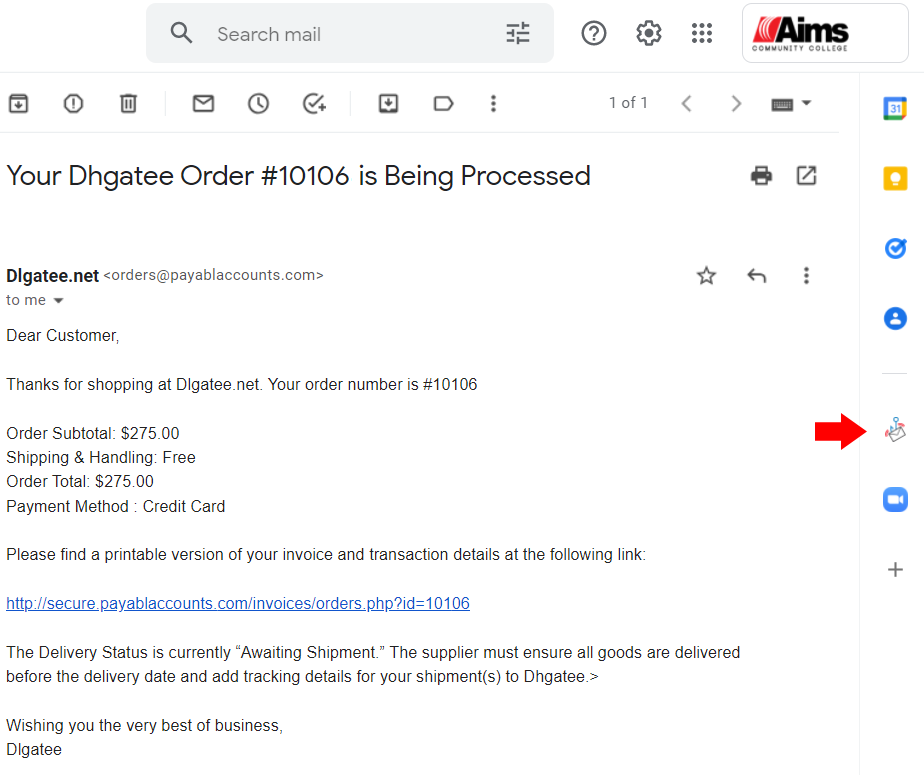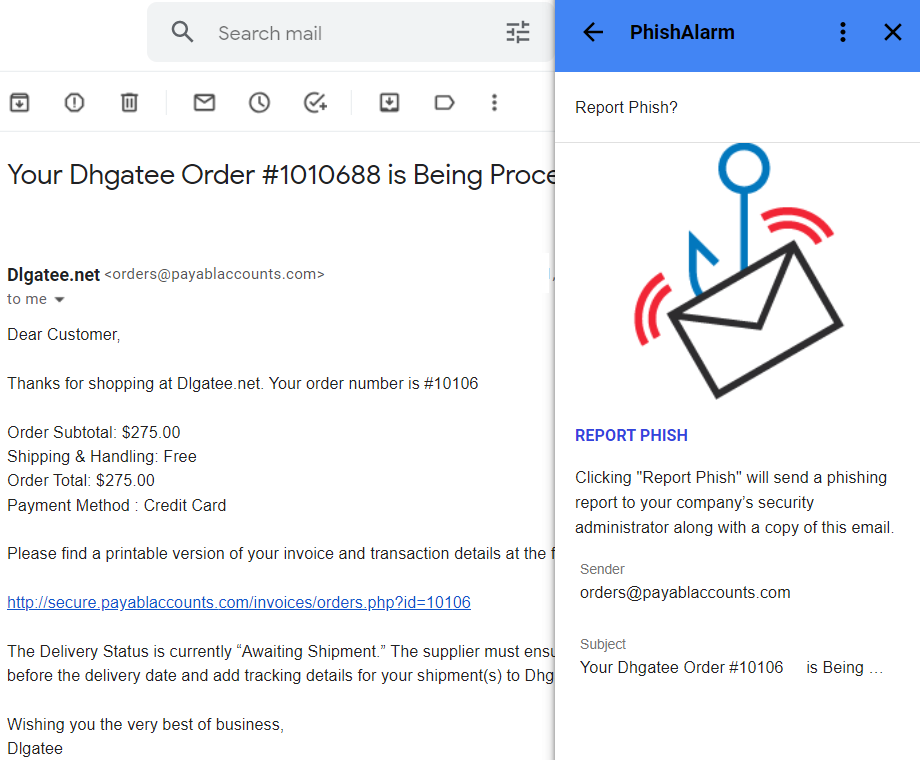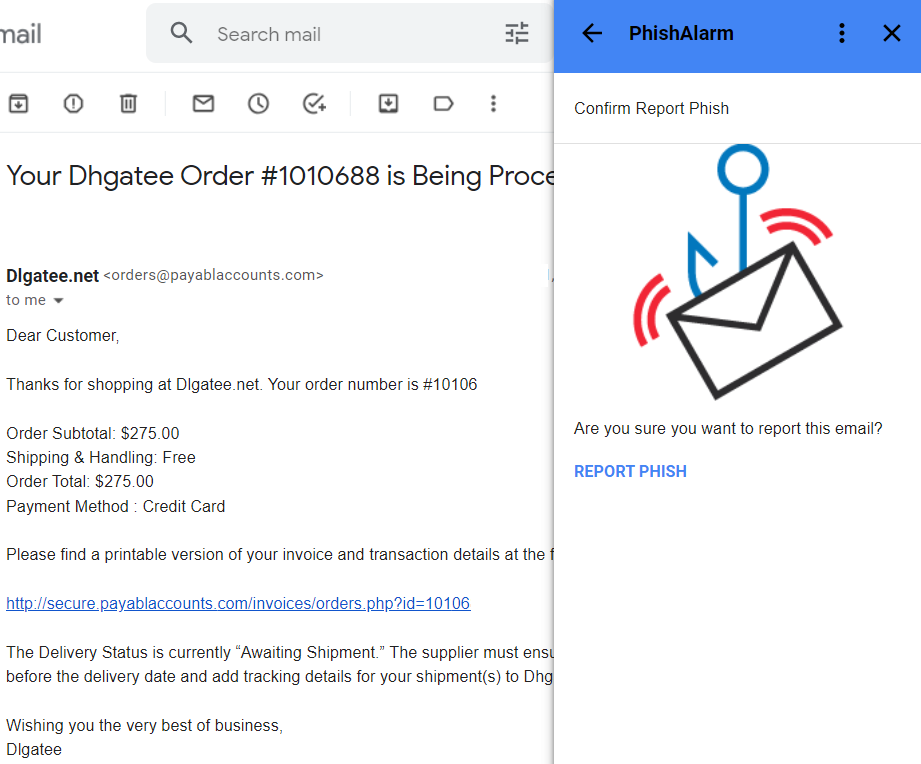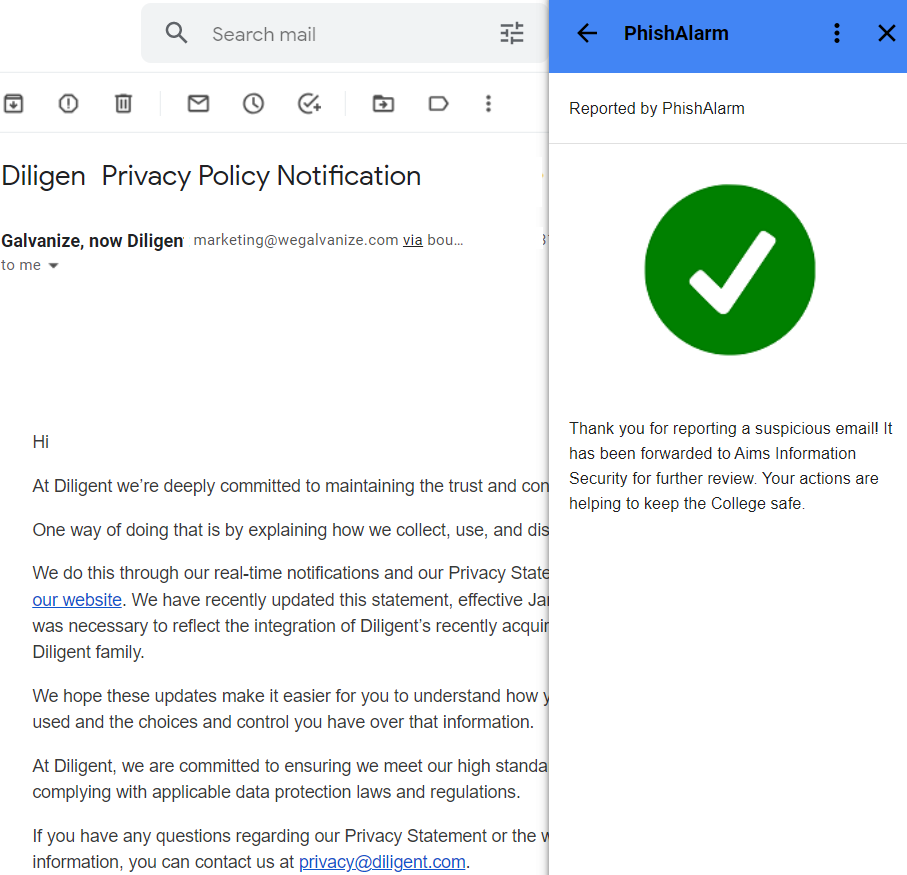While email is an easy and convenient way to communicate with others, it also provides cybercriminals an easy means for luring potential victims. One of the most damaging scams for individuals and schools when it comes to these scams is phishing.
Phishing is an email scam designed to trick you into doing something that you shouldn’t like divulging sensitive information, wiring money, or installing malware. In fact, phishing is the most popular way for cybercriminals to breach schools and organizations. While Aims’ email protection measures block tens of thousands of malicious emails each day, technology alone is not enough. You are the most important factor in preventing a successful phishing attack.