Faculty are responsible for creating accessible content, including:
Faculty Resources
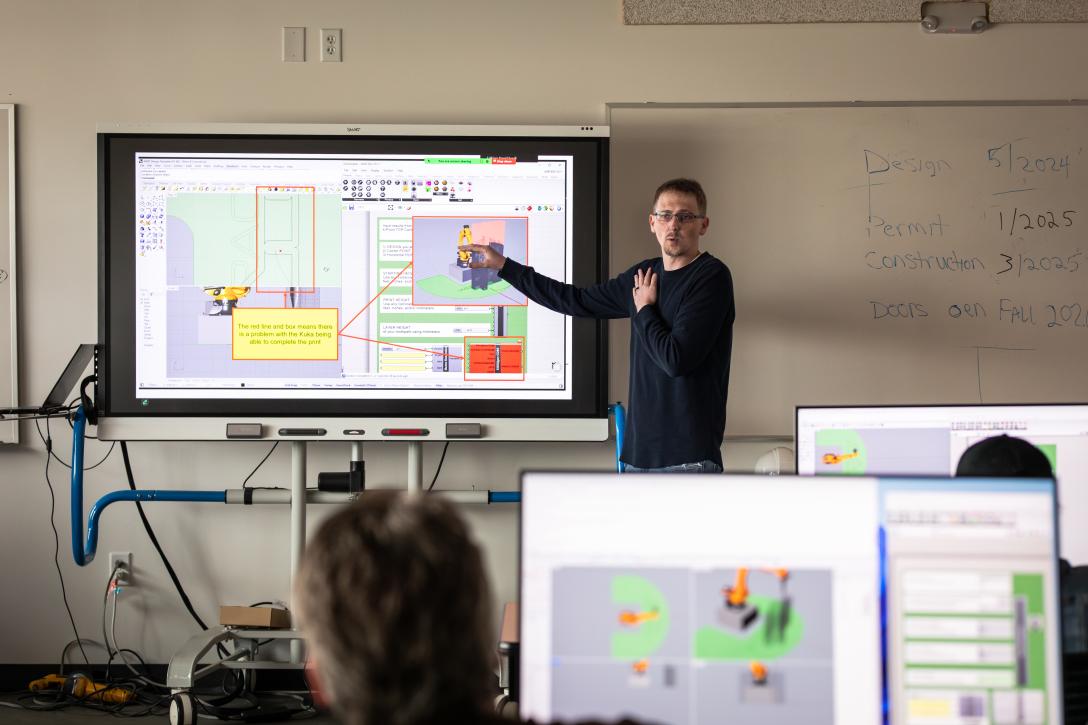
- Syllabi
- D2L courses
- Web and mobile content
- Documents
- Exams
- Audio-visual content
The resources on this page are designed to help you make the digital content you create accessible.
New Accessibility Training for Aims Employees
This fall, take advantage of the new Employee Access Trainings: Digital Foundation, Accessibility Advocate, and Accessibility Champion. Complete these trainings to earn certificates and digital badges.
This internal training for Aims employees will familiarize you with inclusive accessibility features, build your confidence in using them, and introduce you to compliance with accessibility standards. Learn practical ways to support both students and colleagues when creating emails, meeting agendas, presentations, or other digital communications.
To get started, on your Okta page, click the “Aardvark Connect” tile, go to “Achievements” and look under “Featured.”
If you have any questions about the training, email employee.champion@aims.edu.
Aims Faculty Digital Accessibility Support
If you are feeling stuck on an accessibility-related issue or have questions about specific accessibility topics, here are a few ways to find support:
- Email aa.digital.accessibility@aims.edu
- Join the Faculty Accessibility Slack channel: team-aa-digital-accessibility-support-int
- Schedule a 15-minute Zoom support appointment. Choose a date/time and receive a Zoom URL in the confirmation email.
Other Accessibility Learning Hub resources
Take advantage of these other resources in the Accessibility Learning Hub to support you:
- Are you new to digital accessibility or just want a refresher? Accessibility 101 goes over the basics.
- These How-To guides help you understand and address common accessibility issues.
- Accessibility Checklists are step-by-step guides to make sure content you've already created is accessible.
- Do you post to Aims social media accounts as part of your role at the College? Check out these tips and best practices.

Request Accommodations
To request accommodations for the recruiting process or if you are already employed at Aims, contact Human Resources (HR) at (970) 339-6564 or visit the HR Hotline page to start the process.
Request accommodations